Mouse Wheel
Advertisement
Mouse Wheel Accelerator v.1.4.5
MWA improves the wheel scroll in windows towards dynamic smooth iPhone-like scrolling.
Advertisement

ATNSOFT Key Remapper
Key Remapper allows you to block and remap keys, mouse buttons and mouse wheel actions to other keys, mouse buttons and the mouse wheel rotation and combinations of the above actions with modifiers. It also makes it possible to emulate double mouse button
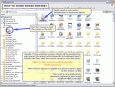
Mouse Hunter v.1.70
Mouse Hunter is a free utility that optimizes the work with the mouse wheel. When you spin the mouse wheel it scrolls the UI element that is located under the mouse pointer, not the element that has the input focus.
Tordex Wheel v.1.0
Tordex Wheel is a useful and small application that adds intelligence to the mouse wheel. By default, when you roll the mouse wheel, Windows roll the currently active window and ignore the mouse cursor position.

SoftCollection Distance Meter
Distance Meter allows you to measure distance between two points on any surface, not only flat, by rolling mouse wheel on this surface. Not all mice have the same wheel parameters, so, in order to perform measuring with specified mouse, you must
KatMouse v.1 4
KatMouse 1.0.0.4 is a program to enhance the functionality of mice with a scroll wheel.

Power Mixer v.2.9
Power Mixer is a complete Volume Control replacement that lets you easily change the sound volume by simply rotating the mouse wheel or by using hot keys. It includes an audio mixer, a scheduler, OSD, command line support, customizable presets.

SoundWheel
Sound Wheel replaces the standard sound volume icon in your Windows tray. When you press a hot key, your mouse wheel becomes a volume control. When you release the hot key, your mouse wheel keeps working as usual. The tray icon indicates the current
WheelsOfVolume
Freeware application that allows you to control the volume of your computer using the mousewheel. When the mouse wheel is clicked (middle mouse button) the sound will be muted. When used with a full screen application the top right corner will be used.

Photo Gadget Viewer
Photo Gadget Viewer is free to use Windows program for browsing through digital images. Fast to open images, it features keyboard shortcuts, mouse wheel recognition and full screen view. Supported image formats are BMP, TIFF, PNG, PCX, TGA and JPG.

Easy Window Closer
Easy Window Closer lets you close windows quickly and easily by simply using your mouse wheel. You can close individual or and entire groups of windows with just one click of the mouse wheel. Easy Window Closer can be enabled, or disabled quickly from the